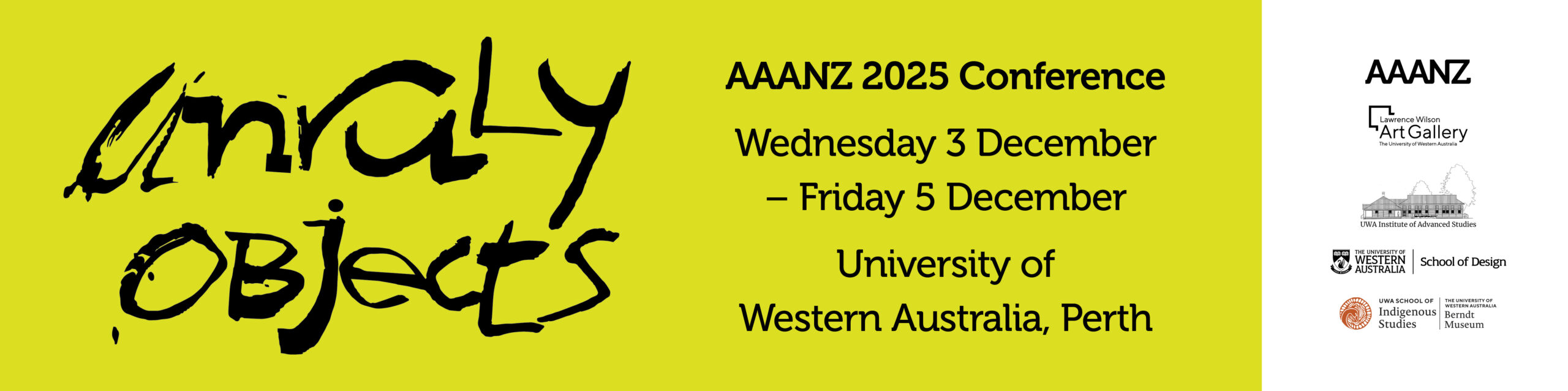The 2022 AAANZ Conference ‘DEMONSTRATIONS’ is co-hosted by the Centre of Visual Arts, University of Melbourne and the Faculty of Art, Design and Architecture, Monash University.
It will be held from 1 to 3 December 2022, and will take place online.
Learn more about the principles guiding the organising of the conference.
Contact
For inquiries about the conference, email: conf@aaanz.info
Our Conference Organising team is:
- The conference Convenors: Professor Su Baker, Pro Vice-Chancellor, Community and Cultural Partnerships and Director, Centre of Visual Arts; Professor Luke Morgan, Director of Art History & Theory in the Faculty of Art, Design & Architecture, Monash University; and Associate Professor Anthony White, School of Culture and Communication, University of Melbourne
- Conference Co-ordinators: Chloe Ho, Jeremy Eaton, Freya Pitt and Suzie Fraser.
AAANZ 2022 Online
The 2022 Conference will take place online with dual delivered keynotes, presented in-person in Melbourne and online. More information about the online format will posted on this site shortly
FAQ
Do I need to be an AAANZ member to join the conference?
Yes, you will need to be a AAANZ member to attend the conference. (Some parts of the conference, such as the keynote addresses, may also be open to the public.)
However, you do not need to be a member to submit a proposal for a panel or a paper. If your application is accepted, you can join AAANZ when you register for the conference.
What bursaries will be available for presenters in 2022?
For information regarding bursaries please visit the fees and bursaries page.
How does this Conference work?
AAANZ22 has been organised as an online-first event. All Panels at AAANZ22 will be taking place online, as Zoom Meetings.
The Welcome to Country and two keynotes by Erika Wolf (2 December, 6.30-8.30pm) and Richard Bell (3 December, 5-6.30pm) will be dual delivered (in-person and online). If you happen to be in Melbourne, you may attend these events in-person and any additional affiliate in-person events. Please check back on here regularly for details.
The Zoom Meetings for panel sessions will be set up and hosted by our team of Online Conference Hosts, who will be present during the Panels to offer technical support. If you are having technical difficulties during a panel, please send a message to the Host via Zoom’s chat function.
Affiliate events may be held in other cities where AAANZ members are active. For more information, please check the respective keynote pages and our Announcements.
How do I access a Panel?
To access the Conference Panels, you will need to have a Zoom account. If you haven’t already, you can set one up here – it’s free.
Panellists and audience members can access the Zoom Meetings for all Panels via the conference site here. Find the Panel you wish to join, then click on ‘WATCH’. The link to join the Zoom meeting is at the top of the page.
The Meetings will be protected by a password, which will be provided to all registrants 48 hours prior to the Conference start. If you know someone wishing to attend the conference who has not registered, they should do so online before 29 November, 2 days before the conference here.
If you have registered for the conference, but have not received the password, please contact Chloe Ho (chloe.ho1@unimelb.edu.au).
When is [name of scholar] speaking?
You can use the search tool here to locate panels that include the scholar you are looking for.
Will Panels be recorded?
Yes! We will be recording all speakers, unless they have asked us not to.
We will be adding these recordings to the Panel pages, where they will remain for 3 months. The recordings will be passcode protected and only be available to those who have registered for the Conference.
Once the recordings are ready, we will send Conference registrants an email with the access passcode. Please keep an eye on your spam folders in case the email lands there.
When I click on a panel, it asks me to login to my Zoom account?
You will need to enter your personal Zoom account username, and password. (If you’re not sure what this is, you may need to reset your password, or check with the institution supplying your Zoom account).
Once you’ve logged in, you’ll then be prompted to enter the Conference passcode. This passcode will be provided to all registrants 48 hours prior to the Conference start.